Dungeon Master II Hints
Tips and Tricks
Easter egg in Dungeon Master II for Macintosh
In Dungeon Master II for Macintosh, if you name your champions after the designers of the game, their face will replace your champions’ faces.





Wayne Holder / Doug Bell / Bill Kelly / Kirk Baker / Nancy Holder
Custom champion portraits in Amiga version
Dungeon Master II for Amiga contains an image file named sample_palette.IFF that looks like this: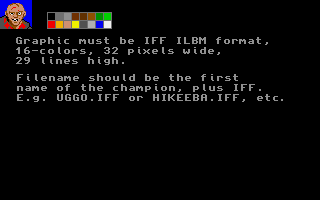
If you follow the explanations in the image, you can create custom portraits for champions already in your party.
For example, you may open the .png screenshot above in any modern image editor and paint a new portrait using only the 16 colors available. Crop the image when you are done to keep only the 32x29 pixels portrait. You may then use this online tool to convert the image to the appropriate Amiga IFF file format. Click anywhere in the window (outside of the default sample image) to upload you own .png file. Select ‘16’ in the top left drop-down menu for file format, then click ‘Save’ to download your IFF file. Make sure the file name is the name of your champion like ‘Torham.iff’, and place the file in the same folder as sample_palette.IFF. The next time you play the game, your custom portrait replaces the default one.
Gather food in the wild
You can gather food at the following locations where each food item grows periodically:
- Fairy Cushion: (06,52,11), (06,53,08)
- Mana Blossom: (06,16,02), (06,20,00), (06,23,04)
- Spirit Cap: (06,22,62)
- Palmapple: (06,24,62), (06,74,32), (06,80,20), (06,81,24)
Merchant tips
Money conversion: If you put your money box on the sell table, the merchants will take it, convert the money to the most lightweight form possible and give it back.
Buy with the money box: You don’t have to put on the table the exact amount of money to buy something. If you put more money than necessary, the merchants will give you change. In fact, the easiest way to buy is to put your money box on the table and the merchant will take only the necessary amount of money.
Sell with the money box: Picking up all the money after selling something can be tedious. If you place your money box on the selling table before the item(s) you want to sell then the merchant will place the money directly into the money box avoiding you the trouble of doing it yourself.
Sell in bulk: You can sell several items to merchants at the same time, however as soon as they reach the selling table, they will buy what is on it. If you want to sell a multiple items in a single transaction, the easiest way is to first put on the table an item that the merchant is not interested in and that has a large graphic on screen, like a Chest. Then take your time to add all the items that you really want to sell. Finally, remove the first object from the table (a large graphic helps you click on it instead of clicking on the objects you want to sell). The merchant will then buy all the other items.
Bargaining: You can bargain with merchants. If you give them a little less than the displayed price, they will think about the offer by tilting their head with their hand to their chin. If they accept they will nod and if they decline you must raise your offer. If they think for too long then your offer is simply too low: raise it little by little until they accept.
Making money
There are several ways to make money:
The best way is to repeatedly make Serpent Staves in the Verixk cauldron with Staves and Mana Blossoms and sell them to the Magic merchant. The Staves and Mana Blossoms reappear in the Axemen area at (07,79,46) most of the time, and when they don’t, you can buy the Staves back at the Weapons merchant in the Sun Clan village and pick some more Mana Blossoms or buy them back from the Magic merchant.
You may collect Green Gems that grow periodically in caves at (7,27,01), (07,27,32), (07,33,36), (07,44,30), (07,48,29) and (07,52,32).
You may buy Flasks from the Magic merchant, make Ful Bro Ku potions, and sell them back for a small profit. You also get Priest training in that way.
You may sell items that you collect after killing creatures: Axemen (Axes), Thorn Demons (Steaks), Cavern Bats (Dead Bats), Thicket Thief (Daggers and Gold Coins), Skeleton (Machetes). Killing creatures also trains your champions.
You can use Guard Minions to kill creatures that are automatically generated then you only have to collect the loot from time to time, and create new Guard Minions to replace the dead ones. If you surround the squares where creatures spawn with Guard Minions (be careful not to place one on the spawn square itself) then each time a creature is generated, the minions will kill it and items will pile up there. It works with:
- The Thicket Thief generator at (06,58,16).
- The Axemen generators at (06,73,40), (06,73,41), (06,85,44), (06,85,46) and (06,85,42).
- The Cavern Bat generators at (07,30,02) and (07,31,08). But Dead Bats are not worth much money.
You may use a Carry Minion to collect all the generated items and take them to a merchant.
Sell your items at higher prices
[Credits: Jedrek Paszak]
In the shops you can sell items (left table) and buy items (right table). Merchants give you less money for an item you sell than the money they charge for buying the same item. However, there is a way to get more money from the items you want to sell:
- Select an item that is not available for buying. The merchant will do nothing until you select an item that is available.
- This gives you enough time to put all the items you want to sell on the buy table (the right one). Do not use the sell table on the left.
- Now, select the cheapest item that is available for buying (like a torch for example) and then move back in front of the buy table.
- If the items you sell have enough value (it should be the case if you are buying a cheap item), the merchant will accept the trade and give you the item and your change.
The trick here is that the change given by the merchant is higher than the price the merchant would have returned if you had used the sell table on the left!
As an example, the following test was made at the magic merchant: A torch was bought with a Fury in exchange. The merchant gave back 998 in change and a torch instead of 750. That is a 248 bonus!
Recharge items
When a torch is burnt out, you can put it in a torch holder and it will recharge immediately. You can also sell it to a weapons merchant and buy it back fully recharged.
Put the Numenstaff in the cauldron at (08,44,26) to recharge it as many times as you want.
You can sell magical weapons that have no charges left like the Techmace, the Spiral Staff or the Numenstaff to the magic merchant and buy them back fully recharged.
If you want to immediately buy the magic weapon you just sold to the merchant but the weapon is not yet available for sale (it has a red cross over it), then you need to go to the buy table (on the right) and wait for the merchant, then go to the sell table and wait for the merchant again and finally go back once more to the buy table where the item will now be available again for sale.
Magic Cauldron
You can mix items in the cauldron at (08,44,26) to create other items:
- Put a Staff and a Mana Blossom in the cauldron at (08,44,26) to create a Serpent Staff.
- Put a Meteor Metal, a Gold Coin, a Red Gem and a Spirit Cap to create a Blue Steele.
All the necessary ingredients are available in the three alcoves near the cauldron.
You can create several of these items if you bring the necessary ingredients again. The ingredients you put in the cauldron are teleported to the Axemen area at (07,79,46) where you can recover them and come back to the cauldron for another round. This means that although there is only one Meteor Metal in the game, you can still create several Blue Steele weapons. Note that some of the teleported items may get transferred to the Merchants in which case you need to buy the items again from them.
Avoid moving pits and teleporters
[Credits: Meynaf]
There are two moving pits in the Cloud Clan area in the 4x8 rectangle room on the southern side at (06,68,43). There are two moving teleporters in Skullkeep level 3 in the 5x4 rectangle room on the southeastern aisle at (03,53,34). Both of these effects are created by invisible creatures that move around these rooms. Check coordinates on these maps: Dungeon Master II Maps generated by DMDC2.
To avoid the moving pits and teleporters, you may use the Scout Map to invoke a minion. Tell the minion to go where you want to go, and always stay in the same square as the minion. This works because the game engine does not allow two creatures on the same square, so the minion actually prevents the invisible creature from moving into its square.
Another option is to use a Magical Box to Freeze life: the invisible creature will stop moving as well as the pits and teleporters.
Kill merchant guards and merchants
It is possible to kill merchant guards and merchants. If you attack a Merchant with a spell or by throwing anything to him, the merchant guard will attack you. You thus need to kill the merchant guard first.
If you throw items to the merchant from any side, he will collect them and throw them back to you if you stand in front of the left table. This includes Ful Bombs that will explode on your face! (But this requires that the champion throwing the Ful Bomb is not strong enough so it falls down before reaching the wall or the merchant which would cause it to explode immediately).
Merchant guards will not respawn but when a merchant is killed, another one spawns after a while. When you kill a merchant guard, the merchant hides behind his wall but he later comes out again to continue business.
Killing a merchant guard is fairly easy with high level champions using regular combat techniques. You may use some highest level guard minion spells to protect yourself while fighting the guard.
In order to kill a merchant, prepare highest level fireball spells and then use the Freeze action of the Spiral Staff (or Magical Boxes) to prevent the merchant from hiding. You may also use the Fireball action of the Numen Staff and the Poison Bolt action of the Emerald Orb. Repeat freezing until the merchant is dead.
Morningstar in the entrance hall of Skullkeep
[Credits: Ghira]
As soon as you leave the Sun clan area where the game begins, you can access the Skullkeep entrance hall. Move the second brazier on the right side at (06,41,27) so you can access the wall behind it. You can remove a rock from that wall to reveal a hidden button. Press the button and a Morningstar appears in the nearby alcove at (06,43,27) which is a good weapon at this stage of the game.
Tips to kill Dragoth
Beware not to fall off the edges as you will get teleported elsewhere inside or outside of Skullkeep and you need to start the fight over. Dragoth can also push you so try to avoid the edges.
Equip your champions with the best weapons like Vorax, Techmace, Blue Steele, Numenstaff (to cast triple Fireballs) and Emerald Orb (to cast Poison Bolts / Heal). You should also bring Ful Bombs, Attack minions and Guard minions items to save mana. Also bring some Vi potions for healing (though using the Heal action of the Emerald Orb is faster).
While fighting, use guard minions to protect yourself and cast Reflection spells to avoid spell damage. Also use the Techshield to cast Reflection spells to save mana.
Dragoth uses the Reflection spell to avoid your spells so do not bother to cast any spell while facing him. However, while he is fighting one of your guard minions, you can move to his back and cast powerful Fireball and Poison Bolt spells (or use the Numenstaff / Emerald Orb) that will not be reflected.
When Dragoth health is low, he retreats behind an archway that you cannot go through and regenerates there. While he is out of this place, block the entrance with guard minions. You may then sleep to recover mana while protected by the minions before trying to finish him off.
Magazine articles
- Amiga Computer Studio (Poland)
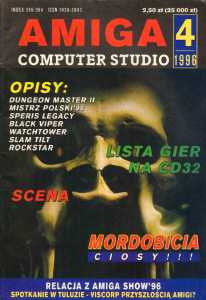 Dungeon Master II (Amiga) CoverAmiga Computer Studio (Poland), April 1996[Credits: Internet Archive]
Dungeon Master II (Amiga) CoverAmiga Computer Studio (Poland), April 1996[Credits: Internet Archive] Dungeon Master II (Amiga) HintsAmiga Computer Studio (Poland), April 1996, Page 24[Credits: Internet Archive]
Dungeon Master II (Amiga) HintsAmiga Computer Studio (Poland), April 1996, Page 24[Credits: Internet Archive] Dungeon Master II (Amiga) HintsAmiga Computer Studio (Poland), April 1996, Page 25[Credits: Internet Archive]
Dungeon Master II (Amiga) HintsAmiga Computer Studio (Poland), April 1996, Page 25[Credits: Internet Archive]- Amiga Format (United Kingdom)
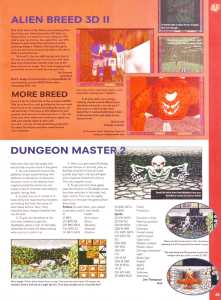 Dungeon Master II (Amiga) HintsAmiga Format (United Kingdom), December 1996, Page 43[Credits: RetroPDFs]
Dungeon Master II (Amiga) HintsAmiga Format (United Kingdom), December 1996, Page 43[Credits: RetroPDFs]- Amiga Magazine (Netherlands)
 Dungeon Master II HintsAmiga Magazine (Netherlands), Issue No 37 January-February 1996, Page 81[Credits: Adamo, Amiga Magazine Rack]
Dungeon Master II HintsAmiga Magazine (Netherlands), Issue No 37 January-February 1996, Page 81[Credits: Adamo, Amiga Magazine Rack] Dungeon Master II HintsAmiga Magazine (Netherlands), Issue No 38 March-April 1996, Page 81[Credits: Adamo, Amiga Magazine Rack]
Dungeon Master II HintsAmiga Magazine (Netherlands), Issue No 38 March-April 1996, Page 81[Credits: Adamo, Amiga Magazine Rack] Dungeon Master II HintsAmiga Magazine (Netherlands), Issue No 41 September-October 1996, Page 65[Credits: Commodore Club]
Dungeon Master II HintsAmiga Magazine (Netherlands), Issue No 41 September-October 1996, Page 65[Credits: Commodore Club]- Beep! MegaDrive (Japan)
 Dungeon Master II (Mega CD) HintsBeep! MegaDrive (Japan), April 1994, Page 119[Credits: Sega Retro]
Dungeon Master II (Mega CD) HintsBeep! MegaDrive (Japan), April 1994, Page 119[Credits: Sega Retro] Dungeon Master II (Mega CD) HintsBeep! MegaDrive (Japan), April 1994, Page 120[Credits: Sega Retro]
Dungeon Master II (Mega CD) HintsBeep! MegaDrive (Japan), April 1994, Page 120[Credits: Sega Retro] Dungeon Master II (Mega CD) HintsBeep! MegaDrive (Japan), April 1994, Page 121[Credits: Sega Retro]
Dungeon Master II (Mega CD) HintsBeep! MegaDrive (Japan), April 1994, Page 121[Credits: Sega Retro] Dungeon Master II (Mega CD) HintsBeep! MegaDrive (Japan), May 1994, Page 116[Credits: Sega Retro]
Dungeon Master II (Mega CD) HintsBeep! MegaDrive (Japan), May 1994, Page 116[Credits: Sega Retro]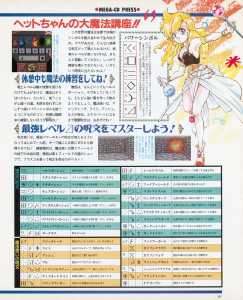 Dungeon Master II (Mega CD) HintsBeep! MegaDrive (Japan), May 1994, Page 117[Credits: Sega Retro]
Dungeon Master II (Mega CD) HintsBeep! MegaDrive (Japan), May 1994, Page 117[Credits: Sega Retro] Dungeon Master II (Mega CD) HintsBeep! MegaDrive (Japan), May 1994, Page 118[Credits: Sega Retro]
Dungeon Master II (Mega CD) HintsBeep! MegaDrive (Japan), May 1994, Page 118[Credits: Sega Retro] Dungeon Master II (Mega CD) HintsBeep! MegaDrive (Japan), May 1994, Page 119[Credits: Sega Retro]
Dungeon Master II (Mega CD) HintsBeep! MegaDrive (Japan), May 1994, Page 119[Credits: Sega Retro]- Computer Games Strategy Plus (United Kingdom-USA-Canada)
 Dungeon Master II HintsComputer Games Strategy Plus (United Kingdom-USA-Canada), Issue No 60 November 1995, Page 114[Credits: Internet Archive]
Dungeon Master II HintsComputer Games Strategy Plus (United Kingdom-USA-Canada), Issue No 60 November 1995, Page 114[Credits: Internet Archive] Dungeon Master II HintsComputer Games Strategy Plus (United Kingdom-USA-Canada), Issue No 60 November 1995, Page 115[Credits: Internet Archive]
Dungeon Master II HintsComputer Games Strategy Plus (United Kingdom-USA-Canada), Issue No 60 November 1995, Page 115[Credits: Internet Archive] Dungeon Master II HintsComputer Games Strategy Plus (United Kingdom-USA-Canada), Issue No 61 December 1995, Page 128[Credits: Internet Archive]
Dungeon Master II HintsComputer Games Strategy Plus (United Kingdom-USA-Canada), Issue No 61 December 1995, Page 128[Credits: Internet Archive] Dungeon Master II HintsComputer Games Strategy Plus (United Kingdom-USA-Canada), Issue No 61 December 1995, Page 129[Credits: Internet Archive]
Dungeon Master II HintsComputer Games Strategy Plus (United Kingdom-USA-Canada), Issue No 61 December 1995, Page 129[Credits: Internet Archive]- Computer Gaming World (USA)
 Dungeon Master II GuideComputer Gaming World (USA), Issue No 136 November 1995, Page 108[Credits: Computer Gaming World Museum]
Dungeon Master II GuideComputer Gaming World (USA), Issue No 136 November 1995, Page 108[Credits: Computer Gaming World Museum] Dungeon Master II GuideComputer Gaming World (USA), Issue No 136 November 1995, Page 110[Credits: Computer Gaming World Museum]
Dungeon Master II GuideComputer Gaming World (USA), Issue No 136 November 1995, Page 110[Credits: Computer Gaming World Museum] Dungeon Master II GuideComputer Gaming World (USA), Issue No 136 November 1995, Page 112[Credits: Computer Gaming World Museum]
Dungeon Master II GuideComputer Gaming World (USA), Issue No 136 November 1995, Page 112[Credits: Computer Gaming World Museum]- CU Amiga (United Kingdom)
 Dungeon Master II HintsCU Amiga (United Kingdom), April 1996, Page 52[Credits: RetroPDFs]
Dungeon Master II HintsCU Amiga (United Kingdom), April 1996, Page 52[Credits: RetroPDFs] Dungeon Master II (Amiga) HintsCU Amiga (United Kingdom), July 1996, Page 48[Credits: RetroPDFs]
Dungeon Master II (Amiga) HintsCU Amiga (United Kingdom), July 1996, Page 48[Credits: RetroPDFs] Dungeon Master II (Amiga) HintsCU Amiga (United Kingdom), October 1996, Page 45[Credits: Adamo, Amiga Magazine Rack]
Dungeon Master II (Amiga) HintsCU Amiga (United Kingdom), October 1996, Page 45[Credits: Adamo, Amiga Magazine Rack] Dungeon Master II (Amiga) HintsCU Amiga (United Kingdom), March 1997, Page 49[Credits: Steve Hood]
Dungeon Master II (Amiga) HintsCU Amiga (United Kingdom), March 1997, Page 49[Credits: Steve Hood]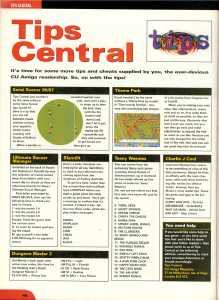 Dungeon Master II (Amiga) HintsCU Amiga (United Kingdom), November 1997, Page 46[Credits: Adamo, Amiga Magazine Rack]
Dungeon Master II (Amiga) HintsCU Amiga (United Kingdom), November 1997, Page 46[Credits: Adamo, Amiga Magazine Rack]- Dream (France)
 Dungeon Master II HintsDream (France), Issue No 26 February 1996, Page 46[Credits: Abandonware Magazines]
Dungeon Master II HintsDream (France), Issue No 26 February 1996, Page 46[Credits: Abandonware Magazines]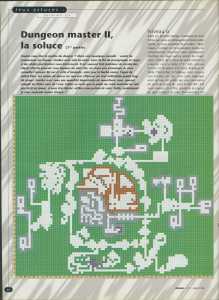 Dungeon Master II GuideDream (France), Issue No 27 March 1996, Page 40[Credits: Abandonware Magazines]
Dungeon Master II GuideDream (France), Issue No 27 March 1996, Page 40[Credits: Abandonware Magazines] Dungeon Master II GuideDream (France), Issue No 27 March 1996, Page 41[Credits: Abandonware Magazines]
Dungeon Master II GuideDream (France), Issue No 27 March 1996, Page 41[Credits: Abandonware Magazines] Dungeon Master II GuideDream (France), Issue No 27 March 1996, Page 42[Credits: Abandonware Magazines]
Dungeon Master II GuideDream (France), Issue No 27 March 1996, Page 42[Credits: Abandonware Magazines] Dungeon Master II GuideDream (France), Issue No 28 April 1996, Page 44[Credits: Abandonware Magazines]
Dungeon Master II GuideDream (France), Issue No 28 April 1996, Page 44[Credits: Abandonware Magazines] Dungeon Master II GuideDream (France), Issue No 28 April 1996, Page 45[Credits: Abandonware Magazines]
Dungeon Master II GuideDream (France), Issue No 28 April 1996, Page 45[Credits: Abandonware Magazines]- Famitsu (Japan)
 Dungeon Master II (Mega CD) GuideFamitsu (Japan), Issue No 277 08 April 1994, Page 189[Credits: Gaming Alexandria]
Dungeon Master II (Mega CD) GuideFamitsu (Japan), Issue No 277 08 April 1994, Page 189[Credits: Gaming Alexandria] Dungeon Master II (Mega CD) GuideFamitsu (Japan), Issue No 277 08 April 1994, Page 190[Credits: Gaming Alexandria]
Dungeon Master II (Mega CD) GuideFamitsu (Japan), Issue No 277 08 April 1994, Page 190[Credits: Gaming Alexandria] Dungeon Master II (Mega CD) GuideFamitsu (Japan), Issue No 277 08 April 1994, Page 191[Credits: Gaming Alexandria]
Dungeon Master II (Mega CD) GuideFamitsu (Japan), Issue No 277 08 April 1994, Page 191[Credits: Gaming Alexandria] Dungeon Master II (Mega CD) GuideFamitsu (Japan), Issue No 277 08 April 1994, Page 192[Credits: Gaming Alexandria]
Dungeon Master II (Mega CD) GuideFamitsu (Japan), Issue No 277 08 April 1994, Page 192[Credits: Gaming Alexandria] Dungeon Master II (Mega CD) GuideFamitsu (Japan), Issue No 277 08 April 1994, Page 193[Credits: Gaming Alexandria]
Dungeon Master II (Mega CD) GuideFamitsu (Japan), Issue No 277 08 April 1994, Page 193[Credits: Gaming Alexandria]- Gambler (Poland)
 Dungeon Master II GuideGambler (Poland), December 1995, Page 6[Credits: Kult Cover Disks]
Dungeon Master II GuideGambler (Poland), December 1995, Page 6[Credits: Kult Cover Disks]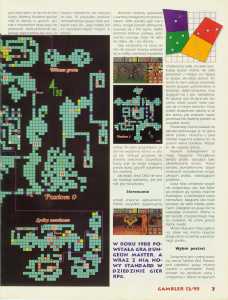 Dungeon Master II GuideGambler (Poland), December 1995, Page 7[Credits: Kult Cover Disks]
Dungeon Master II GuideGambler (Poland), December 1995, Page 7[Credits: Kult Cover Disks] Dungeon Master II GuideGambler (Poland), December 1995, Page 8[Credits: Kult Cover Disks]
Dungeon Master II GuideGambler (Poland), December 1995, Page 8[Credits: Kult Cover Disks] Dungeon Master II GuideGambler (Poland), December 1995, Page 9[Credits: Kult Cover Disks]
Dungeon Master II GuideGambler (Poland), December 1995, Page 9[Credits: Kult Cover Disks] Dungeon Master II GuideGambler (Poland), December 1995, Page 10[Credits: Kult Cover Disks]
Dungeon Master II GuideGambler (Poland), December 1995, Page 10[Credits: Kult Cover Disks] Dungeon Master II GuideGambler (Poland), December 1995, Page 36[Credits: Kult Cover Disks]
Dungeon Master II GuideGambler (Poland), December 1995, Page 36[Credits: Kult Cover Disks] Dungeon Master II GuideGambler (Poland), December 1995, Page 37[Credits: Kult Cover Disks]
Dungeon Master II GuideGambler (Poland), December 1995, Page 37[Credits: Kult Cover Disks] Dungeon Master II GuideGambler (Poland), December 1995, Page 38[Credits: Kult Cover Disks]
Dungeon Master II GuideGambler (Poland), December 1995, Page 38[Credits: Kult Cover Disks]- Joystick (France)
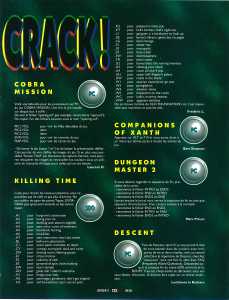 Dungeon Master II HintsJoystick (France), Issue No 71 May 1996, Page 133[Credits: Abandonware Magazines]
Dungeon Master II HintsJoystick (France), Issue No 71 May 1996, Page 133[Credits: Abandonware Magazines]- Joystick Soluces (France)
 Dungeon Master II HintsJoystick Soluces (France), Issue No 94 June 1998, Page 27[Credits: Abandonware Magazines]
Dungeon Master II HintsJoystick Soluces (France), Issue No 94 June 1998, Page 27[Credits: Abandonware Magazines]- Level (Czechia)
 Dungeon Master II HintsLevel (Czechia), Issue No 8 September 1995, Page 45[Credits: oldgames.sk]
Dungeon Master II HintsLevel (Czechia), Issue No 8 September 1995, Page 45[Credits: oldgames.sk] Dungeon Master II HintsLevel (Czechia), Issue No 8 September 1995, Page 46[Credits: oldgames.sk]
Dungeon Master II HintsLevel (Czechia), Issue No 8 September 1995, Page 46[Credits: oldgames.sk] Dungeon Master II HintsLevel (Czechia), Issue No 8 September 1995, Page 47[Credits: oldgames.sk]
Dungeon Master II HintsLevel (Czechia), Issue No 8 September 1995, Page 47[Credits: oldgames.sk]- Login (Japan)
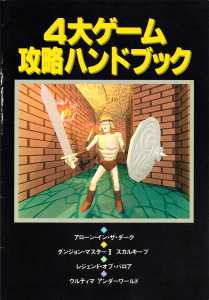 4 Great Game Capture Handbook - Dungeon Master II GuideLogin (Japan), Vol 13 No 3 04 February 1994, Page 1
4 Great Game Capture Handbook - Dungeon Master II GuideLogin (Japan), Vol 13 No 3 04 February 1994, Page 1 4 Great Game Capture Handbook - Dungeon Master II GuideLogin (Japan), Vol 13 No 3 04 February 1994, Page 2
4 Great Game Capture Handbook - Dungeon Master II GuideLogin (Japan), Vol 13 No 3 04 February 1994, Page 2 4 Great Game Capture Handbook - Dungeon Master II GuideLogin (Japan), Vol 13 No 3 04 February 1994, Page 3
4 Great Game Capture Handbook - Dungeon Master II GuideLogin (Japan), Vol 13 No 3 04 February 1994, Page 3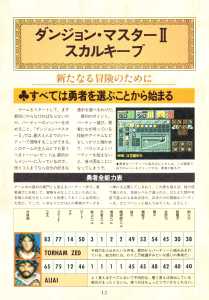 4 Great Game Capture Handbook - Dungeon Master II GuideLogin (Japan), Vol 13 No 3 04 February 1994, Page 12
4 Great Game Capture Handbook - Dungeon Master II GuideLogin (Japan), Vol 13 No 3 04 February 1994, Page 12 4 Great Game Capture Handbook - Dungeon Master II GuideLogin (Japan), Vol 13 No 3 04 February 1994, Page 13
4 Great Game Capture Handbook - Dungeon Master II GuideLogin (Japan), Vol 13 No 3 04 February 1994, Page 13 4 Great Game Capture Handbook - Dungeon Master II GuideLogin (Japan), Vol 13 No 3 04 February 1994, Page 14
4 Great Game Capture Handbook - Dungeon Master II GuideLogin (Japan), Vol 13 No 3 04 February 1994, Page 14 4 Great Game Capture Handbook - Dungeon Master II GuideLogin (Japan), Vol 13 No 3 04 February 1994, Page 15
4 Great Game Capture Handbook - Dungeon Master II GuideLogin (Japan), Vol 13 No 3 04 February 1994, Page 15 4 Great Game Capture Handbook - Dungeon Master II GuideLogin (Japan), Vol 13 No 3 04 February 1994, Page 16
4 Great Game Capture Handbook - Dungeon Master II GuideLogin (Japan), Vol 13 No 3 04 February 1994, Page 16 4 Great Game Capture Handbook - Dungeon Master II GuideLogin (Japan), Vol 13 No 3 04 February 1994, Page 17
4 Great Game Capture Handbook - Dungeon Master II GuideLogin (Japan), Vol 13 No 3 04 February 1994, Page 17 4 Great Game Capture Handbook - Dungeon Master II GuideLogin (Japan), Vol 13 No 3 04 February 1994, Page 18
4 Great Game Capture Handbook - Dungeon Master II GuideLogin (Japan), Vol 13 No 3 04 February 1994, Page 18 4 Great Game Capture Handbook - Dungeon Master II GuideLogin (Japan), Vol 13 No 3 04 February 1994, Page 19
4 Great Game Capture Handbook - Dungeon Master II GuideLogin (Japan), Vol 13 No 3 04 February 1994, Page 19 4 Great Game Capture Handbook - Dungeon Master II GuideLogin (Japan), Vol 13 No 3 04 February 1994, Page 36
4 Great Game Capture Handbook - Dungeon Master II GuideLogin (Japan), Vol 13 No 3 04 February 1994, Page 36 Dungeon Master II HintsLogin (Japan), Vol 13 No 4 18 February 1994, Page 180
Dungeon Master II HintsLogin (Japan), Vol 13 No 4 18 February 1994, Page 180 Dungeon Master II HintsLogin (Japan), Vol 13 No 4 18 February 1994, Page 181
Dungeon Master II HintsLogin (Japan), Vol 13 No 4 18 February 1994, Page 181- PC Joker (Germany)
 Dungeon Master II (PC) GuidePC Joker (Germany), November 1995, Page 53[Credits: kultmags.com]
Dungeon Master II (PC) GuidePC Joker (Germany), November 1995, Page 53[Credits: kultmags.com] Dungeon Master II (PC) GuidePC Joker (Germany), November 1995, Page 54[Credits: kultmags.com]
Dungeon Master II (PC) GuidePC Joker (Germany), November 1995, Page 54[Credits: kultmags.com] Dungeon Master II (PC) GuidePC Joker (Germany), November 1995, Page 55[Credits: kultmags.com]
Dungeon Master II (PC) GuidePC Joker (Germany), November 1995, Page 55[Credits: kultmags.com] Dungeon Master II HintsPC Joker (Germany), December 1995, Page 62[Credits: kultmags.com]
Dungeon Master II HintsPC Joker (Germany), December 1995, Page 62[Credits: kultmags.com] Dungeon Master II HintsPC Joker (Germany), December 1995, Page 63[Credits: kultmags.com]
Dungeon Master II HintsPC Joker (Germany), December 1995, Page 63[Credits: kultmags.com]- PC Player (Germany)
 Dungeon Master II (PC) GuidePC Player (Germany), October 1995, Page 154[Credits: Kult Cover Disks]
Dungeon Master II (PC) GuidePC Player (Germany), October 1995, Page 154[Credits: Kult Cover Disks] Dungeon Master II (PC) GuidePC Player (Germany), October 1995, Page 155[Credits: Kult Cover Disks]
Dungeon Master II (PC) GuidePC Player (Germany), October 1995, Page 155[Credits: Kult Cover Disks] Dungeon Master II (PC) GuidePC Player (Germany), October 1995, Page 156[Credits: Kult Cover Disks]
Dungeon Master II (PC) GuidePC Player (Germany), October 1995, Page 156[Credits: Kult Cover Disks] Dungeon Master II (PC) GuidePC Player (Germany), October 1995, Page 158[Credits: Kult Cover Disks]
Dungeon Master II (PC) GuidePC Player (Germany), October 1995, Page 158[Credits: Kult Cover Disks] Dungeon Master II (PC) GuidePC Player (Germany), October 1995, Page 159[Credits: Kult Cover Disks]
Dungeon Master II (PC) GuidePC Player (Germany), October 1995, Page 159[Credits: Kult Cover Disks] Dungeon Master II (PC) GuidePC Player (Germany), October 1995, Page 160[Credits: Kult Cover Disks]
Dungeon Master II (PC) GuidePC Player (Germany), October 1995, Page 160[Credits: Kult Cover Disks] Dungeon Master II (PC) GuidePC Player (Germany), October 1995, Page 162[Credits: Kult Cover Disks]
Dungeon Master II (PC) GuidePC Player (Germany), October 1995, Page 162[Credits: Kult Cover Disks]- PC Soluces (France)
 Dungeon Master II (PC) CoverPC Soluces (France), Issue No 1 February-March 1996[Credits: Patrice, Abandonware Magazines]
Dungeon Master II (PC) CoverPC Soluces (France), Issue No 1 February-March 1996[Credits: Patrice, Abandonware Magazines]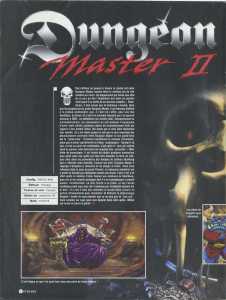 Dungeon Master II (PC) GuidePC Soluces (France), Issue No 1 February-March 1996, Page 6[Credits: Patrice, Abandonware Magazines]
Dungeon Master II (PC) GuidePC Soluces (France), Issue No 1 February-March 1996, Page 6[Credits: Patrice, Abandonware Magazines]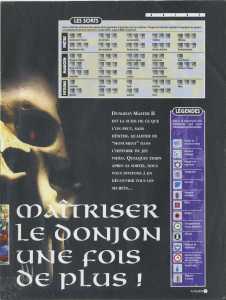 Dungeon Master II (PC) GuidePC Soluces (France), Issue No 1 February-March 1996, Page 7[Credits: Patrice, Abandonware Magazines]
Dungeon Master II (PC) GuidePC Soluces (France), Issue No 1 February-March 1996, Page 7[Credits: Patrice, Abandonware Magazines]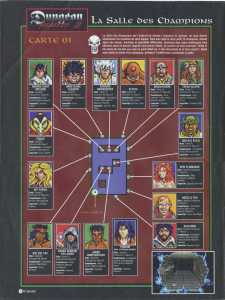 Dungeon Master II (PC) GuidePC Soluces (France), Issue No 1 February-March 1996, Page 8[Credits: Patrice, Abandonware Magazines]
Dungeon Master II (PC) GuidePC Soluces (France), Issue No 1 February-March 1996, Page 8[Credits: Patrice, Abandonware Magazines] Dungeon Master II (PC) GuidePC Soluces (France), Issue No 1 February-March 1996, Page 9[Credits: Patrice, Abandonware Magazines]
Dungeon Master II (PC) GuidePC Soluces (France), Issue No 1 February-March 1996, Page 9[Credits: Patrice, Abandonware Magazines] Dungeon Master II (PC) GuidePC Soluces (France), Issue No 1 February-March 1996, Page 10[Credits: Patrice, Abandonware Magazines]
Dungeon Master II (PC) GuidePC Soluces (France), Issue No 1 February-March 1996, Page 10[Credits: Patrice, Abandonware Magazines] Dungeon Master II (PC) GuidePC Soluces (France), Issue No 1 February-March 1996, Page 11[Credits: Patrice, Abandonware Magazines]
Dungeon Master II (PC) GuidePC Soluces (France), Issue No 1 February-March 1996, Page 11[Credits: Patrice, Abandonware Magazines] Dungeon Master II (PC) GuidePC Soluces (France), Issue No 1 February-March 1996, Page 12[Credits: Patrice, Abandonware Magazines]
Dungeon Master II (PC) GuidePC Soluces (France), Issue No 1 February-March 1996, Page 12[Credits: Patrice, Abandonware Magazines] Dungeon Master II (PC) GuidePC Soluces (France), Issue No 1 February-March 1996, Page 13[Credits: Patrice, Abandonware Magazines]
Dungeon Master II (PC) GuidePC Soluces (France), Issue No 1 February-March 1996, Page 13[Credits: Patrice, Abandonware Magazines] Dungeon Master II (PC) GuidePC Soluces (France), Issue No 1 February-March 1996, Page 14[Credits: Patrice, Abandonware Magazines]
Dungeon Master II (PC) GuidePC Soluces (France), Issue No 1 February-March 1996, Page 14[Credits: Patrice, Abandonware Magazines]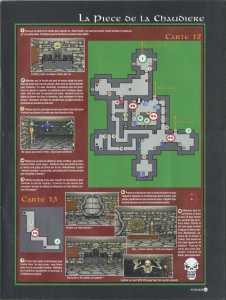 Dungeon Master II (PC) GuidePC Soluces (France), Issue No 1 February-March 1996, Page 15[Credits: Patrice, Abandonware Magazines]
Dungeon Master II (PC) GuidePC Soluces (France), Issue No 1 February-March 1996, Page 15[Credits: Patrice, Abandonware Magazines]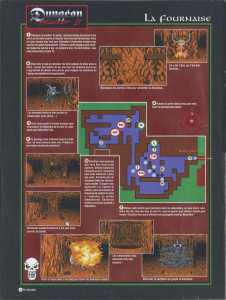 Dungeon Master II (PC) GuidePC Soluces (France), Issue No 1 February-March 1996, Page 16[Credits: Patrice, Abandonware Magazines]
Dungeon Master II (PC) GuidePC Soluces (France), Issue No 1 February-March 1996, Page 16[Credits: Patrice, Abandonware Magazines] Dungeon Master II (PC) GuidePC Soluces (France), Issue No 1 February-March 1996, Page 17[Credits: Patrice, Abandonware Magazines]
Dungeon Master II (PC) GuidePC Soluces (France), Issue No 1 February-March 1996, Page 17[Credits: Patrice, Abandonware Magazines] Dungeon Master II (PC) GuidePC Soluces (France), Issue No 1 February-March 1996, Page 18[Credits: Patrice, Abandonware Magazines]
Dungeon Master II (PC) GuidePC Soluces (France), Issue No 1 February-March 1996, Page 18[Credits: Patrice, Abandonware Magazines] Dungeon Master II (PC) GuidePC Soluces (France), Issue No 1 February-March 1996, Page 19[Credits: Patrice, Abandonware Magazines]
Dungeon Master II (PC) GuidePC Soluces (France), Issue No 1 February-March 1996, Page 19[Credits: Patrice, Abandonware Magazines] Dungeon Master II (PC) GuidePC Soluces (France), Issue No 1 February-March 1996, Page 20[Credits: Patrice, Abandonware Magazines]
Dungeon Master II (PC) GuidePC Soluces (France), Issue No 1 February-March 1996, Page 20[Credits: Patrice, Abandonware Magazines] Dungeon Master II (PC) GuidePC Soluces (France), Issue No 1 February-March 1996, Page 21[Credits: Patrice, Abandonware Magazines]
Dungeon Master II (PC) GuidePC Soluces (France), Issue No 1 February-March 1996, Page 21[Credits: Patrice, Abandonware Magazines] Dungeon Master II (PC) GuidePC Soluces (France), Issue No 1 February-March 1996, Page 22[Credits: Patrice, Abandonware Magazines]
Dungeon Master II (PC) GuidePC Soluces (France), Issue No 1 February-March 1996, Page 22[Credits: Patrice, Abandonware Magazines] Dungeon Master II HintsPC Soluces (France), Issue No HS2 1998, Page 30[Credits: Abandonware Magazines]
Dungeon Master II HintsPC Soluces (France), Issue No HS2 1998, Page 30[Credits: Abandonware Magazines]- PC Zone (United Kingdom)
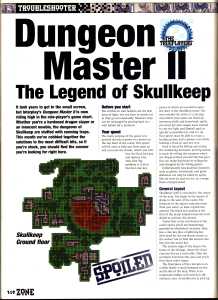 Dungeon Master II GuidePC Zone (United Kingdom), Issue No 33 December 1995, Page 148[Credits: Pix’s Origin Adventures]
Dungeon Master II GuidePC Zone (United Kingdom), Issue No 33 December 1995, Page 148[Credits: Pix’s Origin Adventures] Dungeon Master II GuidePC Zone (United Kingdom), Issue No 33 December 1995, Page 149[Credits: Pix’s Origin Adventures]
Dungeon Master II GuidePC Zone (United Kingdom), Issue No 33 December 1995, Page 149[Credits: Pix’s Origin Adventures] Dungeon Master II GuidePC Zone (United Kingdom), Issue No 33 December 1995, Page 150[Credits: Pix’s Origin Adventures]
Dungeon Master II GuidePC Zone (United Kingdom), Issue No 33 December 1995, Page 150[Credits: Pix’s Origin Adventures] Dungeon Master II GuidePC Zone (United Kingdom), Issue No 33 December 1995, Page 151[Credits: Pix’s Origin Adventures]
Dungeon Master II GuidePC Zone (United Kingdom), Issue No 33 December 1995, Page 151[Credits: Pix’s Origin Adventures]- Power Play (Germany)
 Dungeon Master II HintsPower Play (Germany), November 1995, Page 142[Credits: Internet Archive]
Dungeon Master II HintsPower Play (Germany), November 1995, Page 142[Credits: Internet Archive] Dungeon Master II HintsPower Play (Germany), November 1995, Page 143[Credits: Internet Archive]
Dungeon Master II HintsPower Play (Germany), November 1995, Page 143[Credits: Internet Archive] Dungeon Master II HintsPower Play (Germany), November 1995, Page 144[Credits: Internet Archive]
Dungeon Master II HintsPower Play (Germany), November 1995, Page 144[Credits: Internet Archive]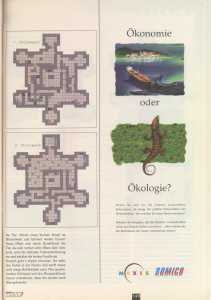 Dungeon Master II HintsPower Play (Germany), November 1995, Page 145[Credits: Internet Archive]
Dungeon Master II HintsPower Play (Germany), November 1995, Page 145[Credits: Internet Archive]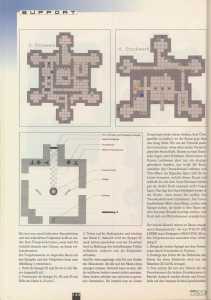 Dungeon Master II HintsPower Play (Germany), November 1995, Page 146[Credits: Internet Archive]
Dungeon Master II HintsPower Play (Germany), November 1995, Page 146[Credits: Internet Archive]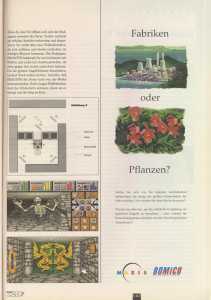 Dungeon Master II HintsPower Play (Germany), November 1995, Page 147[Credits: Internet Archive]
Dungeon Master II HintsPower Play (Germany), November 1995, Page 147[Credits: Internet Archive]- Score (Czechia)
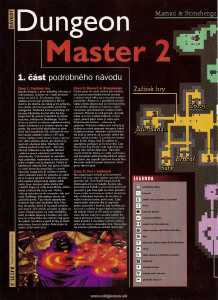 Dungeon Master II (PC) GuideScore (Czechia), Issue No 20 August 1995, Page 50[Credits: oldgames.sk]
Dungeon Master II (PC) GuideScore (Czechia), Issue No 20 August 1995, Page 50[Credits: oldgames.sk]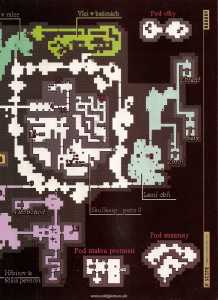 Dungeon Master II (PC) GuideScore (Czechia), Issue No 20 August 1995, Page 51[Credits: oldgames.sk]
Dungeon Master II (PC) GuideScore (Czechia), Issue No 20 August 1995, Page 51[Credits: oldgames.sk] Dungeon Master II (PC) GuideScore (Czechia), Issue No 20 August 1995, Page 52[Credits: oldgames.sk]
Dungeon Master II (PC) GuideScore (Czechia), Issue No 20 August 1995, Page 52[Credits: oldgames.sk] Dungeon Master II (PC) GuideScore (Czechia), Issue No 21 September 1995, Page 50[Credits: oldgames.sk]
Dungeon Master II (PC) GuideScore (Czechia), Issue No 21 September 1995, Page 50[Credits: oldgames.sk] Dungeon Master II (PC) GuideScore (Czechia), Issue No 21 September 1995, Page 51[Credits: oldgames.sk]
Dungeon Master II (PC) GuideScore (Czechia), Issue No 21 September 1995, Page 51[Credits: oldgames.sk]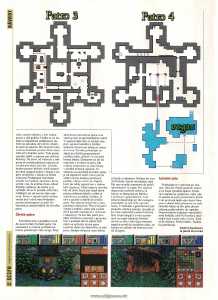 Dungeon Master II (PC) GuideScore (Czechia), Issue No 21 September 1995, Page 52[Credits: oldgames.sk]
Dungeon Master II (PC) GuideScore (Czechia), Issue No 21 September 1995, Page 52[Credits: oldgames.sk]- Zeta (Italy)
 Dungeon Master II GuideZeta (Italy), Issue No 10 December 1995, Page 107[Credits: Old Computer Mags]
Dungeon Master II GuideZeta (Italy), Issue No 10 December 1995, Page 107[Credits: Old Computer Mags] Dungeon Master II GuideZeta (Italy), Issue No 10 December 1995, Page 108[Credits: Old Computer Mags]
Dungeon Master II GuideZeta (Italy), Issue No 10 December 1995, Page 108[Credits: Old Computer Mags] Dungeon Master II GuideZeta (Italy), Issue No 10 December 1995, Page 109[Credits: Old Computer Mags]
Dungeon Master II GuideZeta (Italy), Issue No 10 December 1995, Page 109[Credits: Old Computer Mags] Dungeon Master II GuideZeta (Italy), Issue No 10 December 1995, Page 110[Credits: Old Computer Mags]
Dungeon Master II GuideZeta (Italy), Issue No 10 December 1995, Page 110[Credits: Old Computer Mags]
Docs disks
- Dungeon Master II Hints published in SynTax disk based magazine
- Issue #38 1995 http://www.syntax2000.co.uk/issues/38/dm2.qht.txt
Issue #39 1995 http://www.syntax2000.co.uk/issues/39/dm2end.qht.txt
Issue #55 1998 http://www.syntax2000.co.uk/issues/55/dm2.sol.txt
Issue #56 1998 http://www.syntax2000.co.uk/issues/56/dm2clst.qht.txt
Issue #57 1998 http://www.syntax2000.co.uk/issues/57/dm2spell.qht.txt
Issue #58 1999 http://www.syntax2000.co.uk/issues/58/dm2wa.qht.txt
Issue #59 1999 http://www.syntax2000.co.uk/issues/59/dm2.qht.txt
Issue #60 1999 http://www.syntax2000.co.uk/issues/60/dm2spl.qht.txt
Issue #62 1999 http://www.syntax2000.co.uk/issues/62/dm262.qht.txt - Dungeon Master II Solution published in LSD Docs Disks
- LSD-DOCS-DISKS/LSD64/DungeonMaster2.Sol