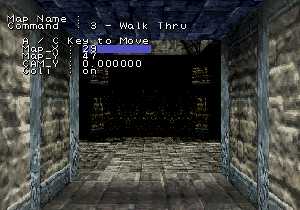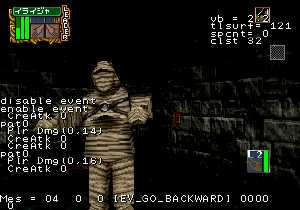Dungeon Master Nexus Cheats and Hacks
Permanent spell effects
You can exploit a bug in the game to get permanent spell effects.
If you cast the same spell a lot of times (more than 50) in a short time, the effect becomes permanent. The easiest way to achieve this is:
- Mana consumption is smaller when playing in ‘Easy’ mode (but this is not mandatory).
- Use a champion with 200 or more mana, or have several champions cast the same spell. You may also prepare mana potions in advance to restore your mana and keep casting spells.
- Equip the ‘Dragon Spit’ because it halves mana consumption.
- Cast one of these spells:
Spell shield:

 (Lo Ya Ir)
(Lo Ya Ir)
Torch:
 (Lo Ful)
(Lo Ful)
Light:


 (Lo Oh Ir Ra)
(Lo Oh Ir Ra)
Fire shield:


 (Ful Bro Neta)
(Ful Bro Neta) - Use the ‘!’ symbol to cast the same spell repeatedly (more than about 50 times).
[Credits: Shu]
Hidden debug menu
There is a hidden debug menu built in the game. It is also available in the game demo.
Open the menu
On the real console, press the START button to PAUSE the game then press buttons in this order: L, R, X, Up, C, Left, L, Right.
In the Mednafen emulator with default keys: Press Enter to PAUSE the game, then on a qwerty keyboard press Keypad 7, Keypad 9, Keypad 4, W, Keypad 3, A, Keypad 7, D;
on an azerty keyboard press Keypad 7, Keypad 9, Keypad 4, Z, Keypad 3, Q, Keypad 7, D.
The menu contains 6 pages but 3 are empty.
You can move between pages with the L and R buttons (Keypad 7 and Keypad 9).
You can select options with the Up and Down buttons (W and S keys for qwerty, Z and S keys for azerty).
You can change the value of an option using the Left and Right buttons (A and D keys for qwerty, Q and D keys for azerty).
Page ‘0 - Select Level’
- Level: LEV0, LEV1, LEV2, LEV3, LEV4, LEV5_1, LEV5_2, LEV6, LEV7, LEV8, LEV9, LEV10, LEV11, LEV12, LEV13, LEV14
- An ‘x’ marks the current level. Select a level then press the
Abutton (Keypad 1key) to load the selected level.
Page ‘3 - Walk Thru’
- Map_X: 0 to 63
- Move in the X direction on the current level.
- Map_Y: 0 to 63
- Move in the Y direction on the current level.
- CAM_Y: -20.000000 to 20.000000
- No effect identified.
- Coli: on, off
- When ‘off’ collision is disabled and you can move through walls.
Page ‘5 - Menu mode’
- MenuMode: on, off
- Set to ‘on’ and press button
A(Keypad 1) to exit the menu and return to the game. - SuperMan: on, off
- When set to ‘on’ spells do not cost any mana and there is no delay before you can cast another spell.
- Report: on, off
- When set to ‘on’, debug information prints on the screen as you move around and interact with the dungeon. Active areas that you can select with the hand are highlighted in red. Sample report information:
Pages ‘**************’
These pages feature no options. Do not press Up or Down otherwise you won’t be able to exit the menu.
[Credits: Bo], Source with details, screenshots and a sample video
Change display to 16:9 widescreen
This hack will change the aspect ratio of the 3D graphics to 16:9. This also has the side effect of horizontally stretching the 2D graphic overlays.
Source (with screenshot comparisons), Other source
To enable this hack, you can:
Edit file DM.BIN and then build a new ISO image
Go to offset0x796A2and replace644Dwith74C0Edit the ISO image file
Search for the bytes64 4D D1 2C
Replace644Dwith74C0Use the following CEP cheat code with any compatible emulator
800970EE C000 # 8738Use the following cheat code in Action Replay / Gameshark. To activate the code in Pseudo Saturn Kai, load the game with cheats enabled and select “Wide Screen”
Master code
F6000914 C305
B6000B00 0000Widescreen
160970EE 00C0
In Mednafen emulator, for windowed mode, you also need to change the display scales using the following settings in mednafen.cfg:
ss.xscale 4.000000
ss.yscale 3.000000